To access the model features on MOMAKING, hover your mouse over the "Model Hub" tab
In the Model Store, you can browse existing company 3D models. To preview your own model files, use the Model Preview.

If you need a detailed view of your 3D model, click on the Model Preview.

Simply drag and drop the model file into the gray area, or click the gray area to upload a file from your device. (Note: Only one model can be previewed at a time.)

Once the model is loaded, click and drag your mouse on the blank area to rotate the model in 360 degrees, allowing you to examine every angle without limitation.

For different perspectives, use the view cube located at the top-right corner to switch to your desired view.

Adjust the settings in the panel below to highlight more detailed features of your 3D model.

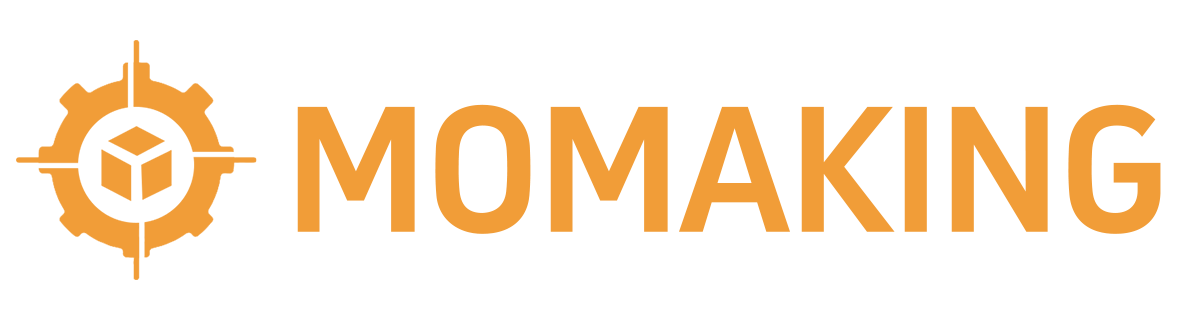
 中文(中国)
中文(中国) 



