

FDM 3D printing makes stuff by squirting out melted plastic string, layer on layer. It's one of the easiest ways to 3D print, great for prototypes, jigs, and real parts.
But FDM parts aren't the same strength all ways—they're stronger flat (XY) than stacked up (Z). Layers don't stick super well, so parts can crack, split, or snap easy.
This guide covers six big things that mess with FDM part strength. Plus real tips—like tweaking print settings, changing designs, and after-print tricks—to make tough parts that hold up under load.
What Is Part Orientation and Why Strength Varies
Part orientation refers to how a 3D model is positioned on the build plate during printing. Because each layer is fused onto the previous one, bonding between layers determines how well the part resists tensile, compressive, and bending forces.
In general:
l Strength in the XY plane is 30–70% higher than in the Z-axis.
l Loads parallel to layer lines perform best; perpendicular loads can peel layers apart.
l Correct orientation can reduce stress concentration, warping, and delamination.
Optimizing orientation is therefore the first and most critical step in achieving strong FDM prints.
The 6 Factors and How to Fix Them
Effect #1 – Build Orientation & Load Path
Problem: Weak layers under perpendicular loads.
Fixes:
l Align the main load path parallel to the XY plane.
l Add ribs or fillets at corners to distribute stress.
l For vertical holes or bosses, increase wall count and use 100% infill locally.
l Avoid tall, thin parts printed vertically unless required—lay them flat for maximum layer adhesion.
Example: Printing a hook flat makes it 2–3× stronger than printing it standing up because the tensile load follows the filament path instead of separating layers.
Effect #2 – Walls, Shells, and Solid Layers
Problem: Thin walls lead to brittle parts even with high infill.
Fixes:
l Use 4–6 perimeters (walls).
l Target wall thickness ≥ 1.6–2.0 mm (based on nozzle size).
l Use 5–8 top and bottom solid layers for better load distribution.
l Prioritize stronger shells before increasing infill density—walls carry most of the strength load.
Quick Tip: If your slicer shows wall overlap gaps, increase extrusion width by 110–130% of nozzle diameter.
Effect #3 – Infill Density and Pattern
Problem: Weak internal structure or infill delamination.
Fixes:
l Set infill to 30–45% for general strength; use 60–100% only for local reinforcements.
l Choose strength-oriented patterns like Gyroid or Cubic for even stress distribution.
l Enable infill–perimeter overlap (10–20%) to reduce voids.
l Keep infill lines aligned with the direction of applied loads where possible.
Note: More infill doesn’t always mean stronger parts—outer walls matter more.
Effect #4 – Material Selection and Dryness
Problem: Poor layer adhesion from improper materials or moisture.
Fixes:
l Match material to function:
1. PETG → good toughness, easy adhesion.
2. ASA → UV & weather-resistant alternative to ABS.
3. PC or PA-CF → high-temperature, high-strength engineering materials.
l Dry your filament before use:
1. PLA/PETG: 50–60 °C × 4–6 h
2. ABS/ASA: 70–80 °C × 4–6 h
3. PA/PA-CF: 70–80 °C × 6–8 h
Store spools in airtight containers with desiccant or active dryer boxes.
Why it matters: Moisture in filament causes bubbling and microvoids, reducing interlayer fusion strength by up to 40%
Effect #5 – Extrusion Temperature, Cooling, Speed, and Flow
Problem: Under-extrusion or poor fusion from incorrect temperature or airflow.
Fixes:
l Nozzle temperature: Keep near the material’s upper recommended limit (+5–15 °C).
l Cooling fan:
PLA → 20–40%
PETG/ABS/PC/PA → 0–20%
l Print speed: Outer walls 25–40 mm/s for consistent bead adhesion.
l Flow rate: 100–103% after calibrating extruder steps.
l Z-offset: Slight compression of the first layer improves adhesion and stability.
Result: Correct thermal balance ensures continuous bead fusion and minimizes delamination.
Effect #6 – Layer Height, Line Width, and Nozzle Size
Problem: Poor layer packing and visible seams from mismatched layer geometry.
Fixes:
l Layer height = 60–80% of nozzle diameter (0.24–0.28 mm for 0.4 mm nozzle).
l Line width = 110–130% of nozzle diameter (0.48–0.52 mm for 0.4 mm nozzle).
l For stronger shells, use larger nozzles (0.6–0.8 mm) to increase contact area between beads.
Why: Proper bead compression eliminates micro-gaps and boosts overall part density.
Design for Strength (Geometry & Joints)
Good mechanical design often matters as much as printer settings.
l Use fillets (R ≥ 1 mm) to reduce corner stress.
l Add ribs or gussets on long, thin walls.
l Reinforce holes or screw seats with solid infill.
l Use heat-set inserts instead of self-tapping screws.
l Avoid overhangs >45° on load-bearing zones.
These small design tweaks can raise part strength by 20–50% in real-world tests.
Strength Factor Table (Quick Reference)
| Factor | Common Issue | Key Fixes |
| Orientation | Z-axis delamination | Align load with XY plane; local 100% infill |
| Walls/Shells | Thin outer layers | 4–6 perimeters; 5–8 solid top/bottom layers |
| Infill | Voids & uneven stress | 30–45% Gyroid/Cubic; overlap 10–20% |
| Material/Dryness | Brittle, bubbly filament | Use PETG/ASA/PC; dry 4–8 h before print |
| Temp/Fan/Flow | Weak layer fusion | +5–15 °C; 0–20% fan; 25–40 mm/s; flow 101–103% |
| Layer/Width/Nozzle | Gaps between beads | Layer = 60–80% nozzle; width = 110–130%; consider 0.6 mm nozzle |
Post-Processing for Strength
Post-processing can further improve part durability and stability:
l Annealing (heat treatment):
PLA: 60–80 °C × 30–60 min
PETG: 70–80 °C × 45 min
PA: 80–90 °C × 60 min
Always clamp or fixture parts to prevent warping.
l Adhesive bonding: Join parts using epoxy or cyanoacrylate for structural assemblies.
l Surface coating: Thin polyurethane or epoxy coatings add protection from UV, moisture, and abrasion.
Recommended “Strong Part” Baseline Profile (0.4 mm Nozzle)
l Layer height: 0.24–0.28 mm
l Line width: 0.48–0.52 mm
l Walls: 5 perimeters (≥ 1.6 mm)
l Top/bottom: 7 solid layers
l Infill: 35–45% Gyroid; 100% local infill in stress zones
l Flow: 101–103%
l Cooling: 0–20% (PETG/ABS/PC), 20–40% (PLA)
l Speed: Outer wall 30–35 mm/s
l Nozzle temp: upper range + 5–10 °C
Quick Diagnostic Checklist
l Orientation aligned with load
l Walls ≥ 1.6 mm, 5+ perimeters
l Infill ≥ 35%, pattern Gyroid / Cubic
l Filament dry and stored properly
l Nozzle temp high enough, fan low enough
l Flow calibrated (100–103%)
l Layer height/width ratios in range
l Critical zones reinforced (100% infill or ribs)


Partner with Momaking for Industrial-Grade FDM Performance
Momaking delivers professional industrial FDM 3D services designed for precision, repeatability, and superior part strength.
Our machines feature:
l Advanced motion control for dimensional accuracy.
l High-temperature extruders supporting PC, CF-nylon, and other engineering thermoplastics.
l Enclosed heated chambers for improved layer bonding.
l Auto-drying filament storage and stable temperature regulation.
With Momaking’s expertise and equipment, manufacturers can confidently produce functional end-use parts for automotive, aerospace, and industrial applications with reliable, repeatable strength.
FAQ
Q: Is it better to print parts vertically or horizontally for strength?
A: Usually horizontally. Aligning loads parallel to layer lines ensures higher tensile strength and less delamination.
Q: Do more perimeters matter more than infill density?
A: Yes—most of a part’s strength comes from its outer shells. Add walls before increasing infill.
Q: Which materials produce the strongest FDM parts?
A: PETG and ASA balance toughness and printability; PC and PA-CF/GF offer higher tensile strength and heat resistance.
Q: Does annealing really make FDM parts stronger?
A: Yes. Proper annealing can increase crystallinity and raise impact and heat resistance by 10–25%, especially for PLA and PA parts.
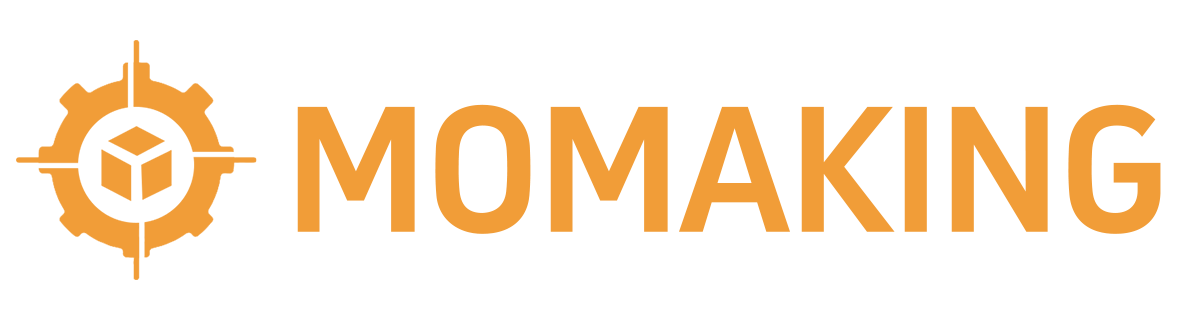
 中文(中国)
中文(中国) 



